How to book HAF places
Vouchers for Easter Programme
Vouchers will be released on Wednesday 25 February 2026, for the Easter 2026 Programme.
The way you book your children onto HAF clubs has changed. You will no longer receive a letter in the post with a HAF code. If you are eligible, you will receive an email from HolidayActivities.com with your HAF Voucher.
Please email HAF@slough.gov.uk if you think your child is eligible but have not received a voucher.
Please note, this process requires your child’s school to issue vouchers through the Holiday Activities' booking system. Please contact your child’s school in the first instance if you don’t receive your e-voucher.
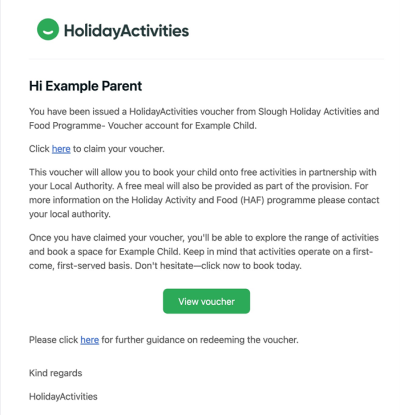
Once you have the email you will need to select the ‘view voucher’ green button from it and log onto the Holiday Activities system. If you haven’t used Holiday Activities before, you will need to create an account. Once you have access to the system you can check the clubs on offer and book a maximum of 16 sessions this summer.
If you have more than one child using the HAF programme, you can add all your children to your account.
You can find out more about the booking process by looking at the step-by-step guide.
Once you have redeemed your HAF voucher(s) you can log in to the Holiday Activities website to book.
Issues with your HAF voucher
If you have any issues accessing the booking system via your email, please contact the Holiday Activities helpdesk from Monday to Friday, 9am to 5pm by emailing support@evouchers.com
If you have not received your email
- Contact your school first to inform them.
- If you still need help, please email Holiday Activities: support@evouchers.com.
- Should you still need support please email HAF@slough.gov.uk.

